Attention, all Meta users! If, like me, you spend a lot of time chatting on the app, you'll be glad to know that Meta added some new enhancements to the DM feature in March. These improvements will significantly improve your messaging experience.
You may now expect enhanced communication features such as message editing, chat pinning, and theme customization. Meta has worked hard to offer some amazing features that will change the way you connect on Instagram.
Prepare for a smoother, cooler, and more engaging conversation with Instagram's new DM capabilities. So, let's take a deeper look and uncover all of the fantastic new improvements that await you!
Edit Your Messages
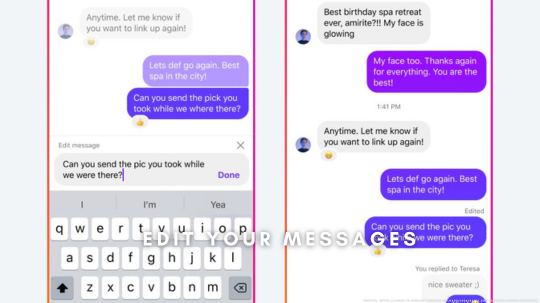
Have you ever sent a message and then quickly regretted it due to a typo or a change of heart? Well, the good news is that Instagram now lets you modify your messages within 15 minutes of sending them. It's like having a time machine for your Direct Messages.
This is how you do it: First, tap and hold the message that you wish to alter. Then, choose "edit" from the pop-up menu. Make your desired adjustments save, and voilà! Your message has been updated for all to see. Remember, you only have 15 minutes, so don't take too long.
Pin Chats to the Top of the Inbox
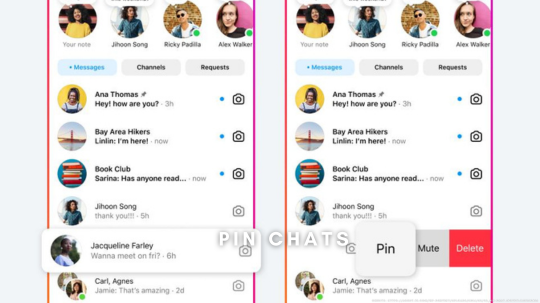
Do you want to read through numerous texts to uncover essential conversations with your best friends or family? Instagram has added a new feature that allows you to pin up to three group or 1:1 chats at the top of your inbox for quick access.
To use this function, simply swipe left or tap and hold the chat you wish to pin, then select the "pin" button. If you want to unpin a chat, you can do so effortlessly. This function is similar to slapping a virtual Post-it note on your favorite chats, making them easy to find whenever you want.
Toggle Read Receipts in DMs
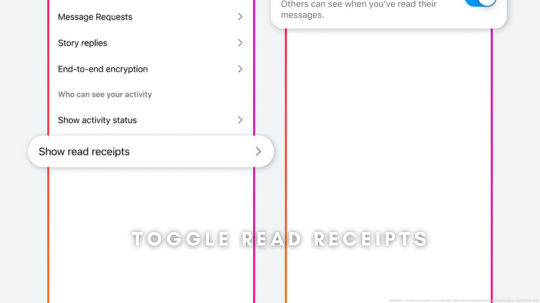
Do you feel pressured to answer every Instagram message straight away? Say goodbye to the stress! Now, you can... Have you ever wanted to manage the read receipts for your messages? So now you can! Instagram has added a new tool that allows users to enable or disable read receipts for all chats or select ones. This means that you can select whether or not to notify others that you have viewed their communications.
How would you utilize this feature? It's easy! Simply go to your account settings, then "Messages and story reply," and look for the option to show read receipts. From there, you may enable or disable the setting for all chats.
To be more specific, you may manage read receipts for individual conversations within the chat itself. Simply tap on the chat name, then select the "i" icon to alter the parameters.
What is the best part? You may change your mind at any moment. If you want to change things up, simply update the read receipts settings. Instagram allows you to customize your messaging experience to match your mood or situation.
If you need additional assistance or want to learn more about read receipts, visit the Instagram support site. They provide all of the information you need to become a read receipts expert in no time. So what are you waiting for? Take control of your direct messages like a professional!
Save Your Favorite Stickers and Upgrade Your Replies
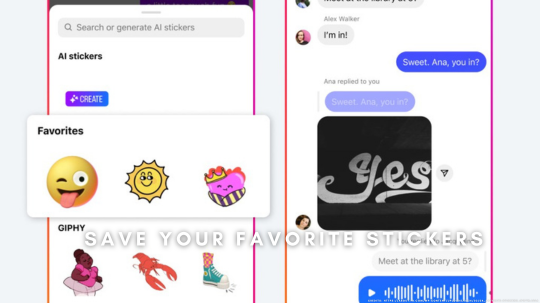
Obsessed with that perfect pizza party sticker but tired of digging through endless packs? Here's how to store your favorite stickers for easy use in your next Instagram story...
Instagram has recently implemented a new feature that allows you to store your favorite stickers for easy access. No more scrolling through endless sticker packs; your favorite stickers are only a tap away.
To save a sticker, press and hold it until the "Save" option appears. Your sticker will be safely stored in your favorites, ready to be used at any time.
But wait—there is more! Instagram also makes it simple to express oneself via direct messages by providing a variety of media options like stickers, GIFs, movies, images, and even voice messages.
To respond using any of these media options, tap and hold on to the message you wish to respond to. Select "reply" from the menu that opens. Finally, select your desired media format and let your imagination show.
Personalize Your Chats With More Themes
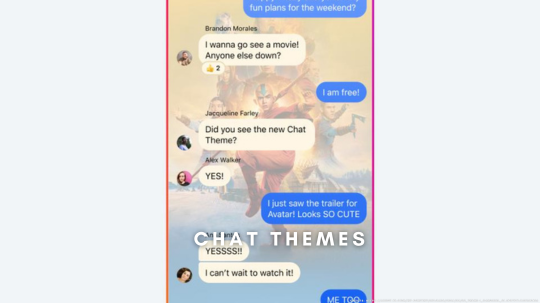
Want to add some fresh vibes to your chats? Tired of staring at the same old boring chat background? Spice things up with Instagram's awesome new chat themes, featuring everything from classic romance to epic adventures in the Avatar-verse!
Meta has just launched some wonderful new chat themes! From Love to Lollipop to Avatar: The Last Airbender, there is a theme for every mood.
Now, let's go over how to modify your chat theme. It's quite simple. First, select the name of the chat you wish to customize. Then, navigate to the themes area and select the one you prefer. Once you've chosen the ideal theme, simply select it, and voilà! Your conversation will look much cooler.
But why stop there? These themes serve more than just aesthetic purposes; they also help to create the tone for your interactions. Whether you're arranging a party with your pals or having a private conversation with your best buddy, a themed background may make all the difference. So go ahead, be creative, and make your talks unique and entertaining!
Conclusion
As we wrap up Meta's March Madness. Meta's whirlwind of upgrades for Instagram DMs and Facebook; from message editing to pinning chats and adding personal flare with themed backgrounds, we've covered a lot of territory. But do not worry, the journey continues.
Stay tuned for the next round of new improvements and features that will keep your DM experience fresh and interesting.

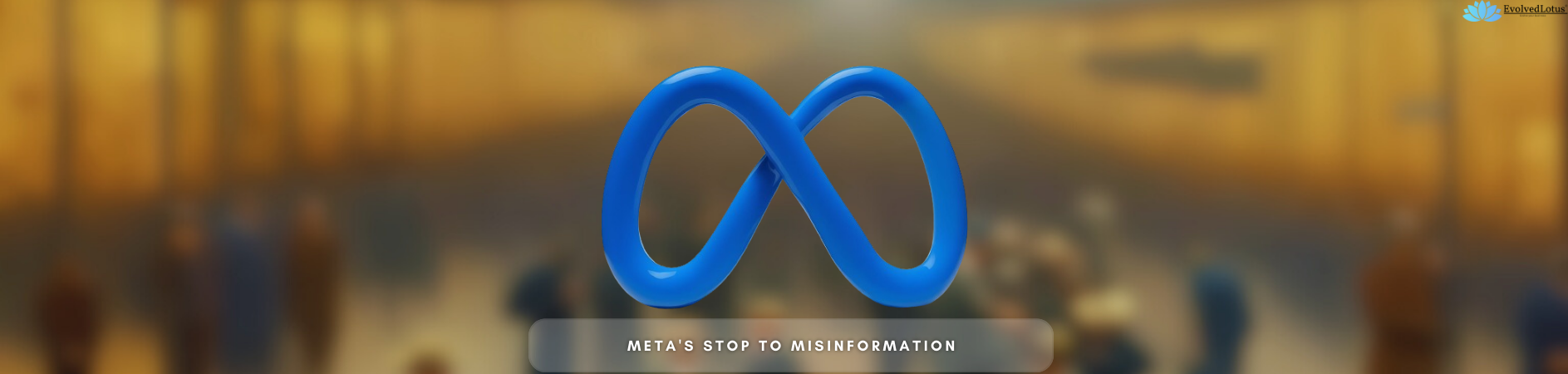
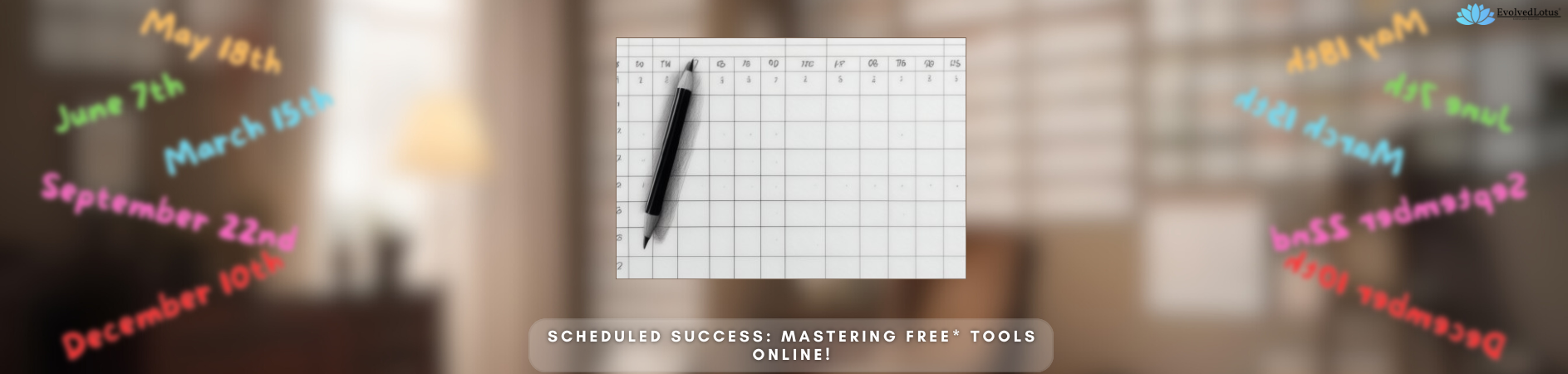


Join the Conversation
Share your thoughts, questions, or experiences related to this article.
Comments are moderated and will appear after approval.